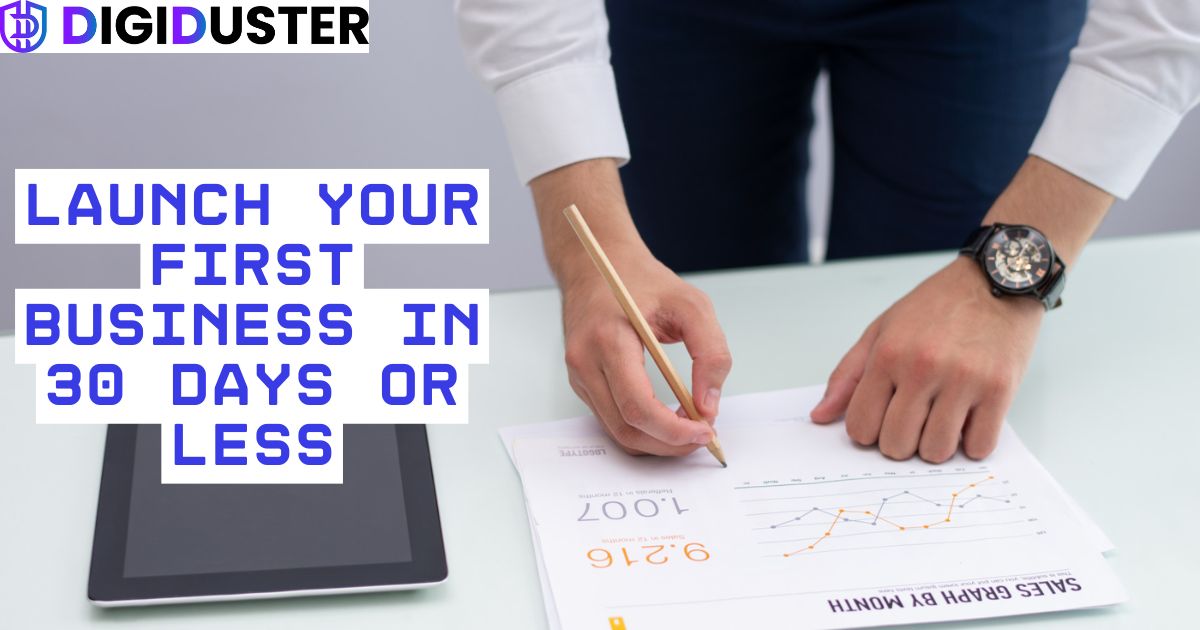Are you considering switching to the cloud but unsure if it’s right for your small business? You’re not alone. Cloud computing is booming — over 90% of companies use it in some form today. However, like anything else, it comes with both its advantages and disadvantages. Let’s cover the pros & cons of Cloud Computing.
In this friendly guide, I’ll break down the real-life advantages and disadvantages of cloud computing, especially for small businesses—no tech jargon—just the stuff that matters to you.
First, What is Cloud Computing?
Imagine renting powerful tech tools instead of buying them. That’s cloud computing in a nutshell. You don’t need to own bulky servers or expensive software. Instead, you use what you need, when you need it, via the internet.
Types of cloud services you’ll hear about:
- SaaS (Software as a Service): Like Gmail, QuickBooks, or Zoom—software you access online.
- PaaS (Platform as a Service): Great for developers to build apps without managing servers.
- IaaS (Infrastructure as a Service): Virtual servers and storage, like AWS or Microsoft Azure.
Real Benefits of Cloud Computing for Small Businesses
1. You Save on IT Costs
Forget spending big bucks on hardware or servers. With cloud services, you only pay for what you use. That’s a big win for small business budgets!
2. Super Easy to Scale
Is the business growing fast? Or seasonal ups and downs? Cloud services grow or shrink with you. Add more users or storage with just a few clicks—no need for new hardware.
3. Work from Anywhere
Have a laptop and Wi-Fi? You’re good to go. Whether you’re on vacation or working from home, cloud tools enable you and your team to stay productive from anywhere.
4. Security Without the Headache
Reputable cloud providers invest a lot in cybersecurity—probably more than a small business could afford on its own. You get encryption, backups, and built-in disaster recovery.
5. No More Manual Updates
Forget about updating software every few months. With cloud tools, updates happen automatically. You’ll always be using the latest version—no stress, no delays.
6. Real-Time Collaboration
Do you need your team to edit the same file simultaneously? Or share files quickly? Cloud apps like Google Workspace and Microsoft 365 make collaboration smoother than ever.
Cloud Computing for Business: Unlock the Real Benefits in 2025
What to Watch Out For: Cloud Computing Drawbacks
1. The Internet Is Your Lifeline
No internet = no access. If your connection is slow or unreliable, cloud services might frustrate you instead of helping.
2. Data Privacy Worries
You’re storing sensitive data on someone else’s servers. That makes some people nervous—and rightly so. Always check what security your cloud provider offers.
3. Subscription Fees Add Up
The cloud might seem cheap at first. But those monthly fees? They can stack up. Over time, you might pay more than if you’d bought the tools outright.
4. Limited Customization
Need super-specific software? Cloud tools often come as-is. Custom tweaks may not be possible unless you’re on a high-tier plan or paying extra.
5. Occasional Downtime
Even major providers like Google or Amazon Web Services (AWS) occasionally experience downtime. While it’s rare, it can still hurt your productivity if your key apps go offline.
So, Is Cloud Computing Right for Your Small Business?
It depends! Ask yourself:
- Do I want to cut upfront IT costs?
- Is my internet connection reliable?
- Will my team benefit from remote access and real-time collaboration?
- Can I manage the monthly cost?
If you answered yes to most of those, the cloud could be an excellent fit for you.
How to Start a Small Clothing Business from Home — 8 Proven Ways (No Store, No Staff)
Real-World Example (Quick Glance)
- A small retail shop utilizes cloud-based point-of-sale (POS) and inventory management systems to track stock in real time.
- A digital marketing agency utilizes Google Workspace and cloud storage to facilitate collaboration across multiple cities.
- A consultant utilizes cloud-based CRM tools to manage client relationships and automate follow-up tasks.
Choosing the Right Cloud Service: Quick Tips
When picking a provider, look at:
- Cost (check for hidden charges!)
- Security features (like encryption, 2FA, etc.)
- Scalability (can it grow with you?)
- Support (can you reach a real human if things go wrong?)
- Tools included (email, storage, analytics, etc.)
Final Thoughts
Cloud computing is a powerful tool, but it’s not a one-size-fits-all solution. It can save money, boost productivity, and help your team work better together. However, it also comes with risks, such as internet dependency and potential data issues. If you want to know the pros & cons of Cloud Computing, then you need to read again.
Bottom line? Start small. Try a few tools. Monitor your costs. And always back up your data.